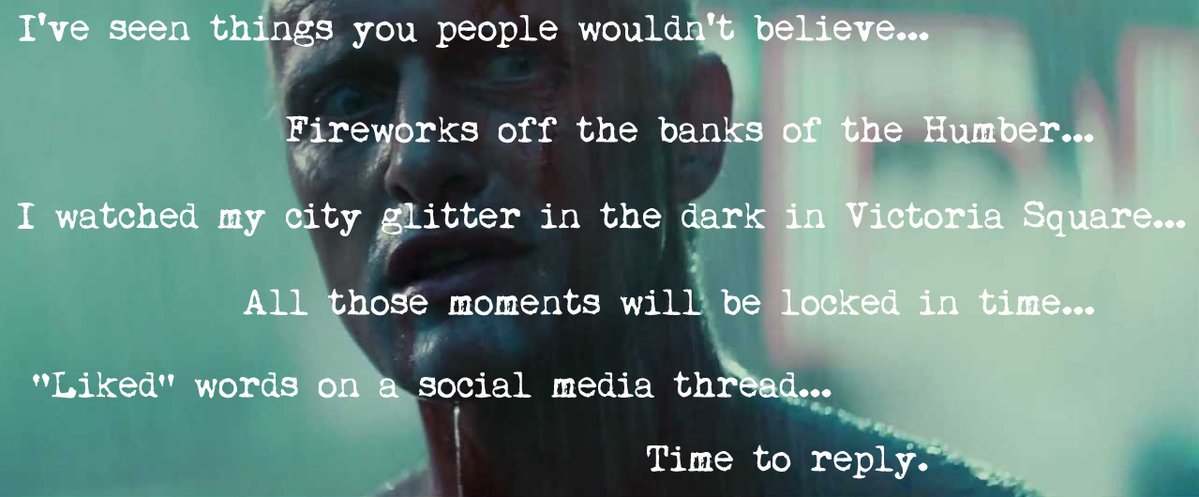as detailed in earlier posts, we are the lucky owners of a shiny new Powerbook. We were previously the owners of an older Powerbook, and are still the owners of a wireless router, which was only used by said older Powerbook (henceforth known as OP).
the OP was so old that it couldn’t cope with new fangled WEPpery on wireless, so we had to configure up the router with a full huge long WEP key for security. All well and good, you’d think, yes?
but we forgot, and seemed not to have noted, what the WEP key was. And we forgot, and seemed not to have noted, what IP the router was on, so we couldn’t talk to it. And we have lost, or never had, the Mac CD for the router, and it’s not available for download.
no matter – we have the Windows CD, and so we fired up Virtual PC on the powerbook, and connected all the cables, and … it didn’t work.
so we installed and ran some Windows LAN Sniffer from that interweb thing, on one of Pete’s VMWare Windows installs, and found it, at .200 Iwhich is quite logical in our numbering system, now I come to think of it). And we fired a browser at it, and we have made a note of its location in our Wiki, and have changed the password to something easier to remember and type (but not the same as any of our other passwords as we will have to give this to people occasionally), and we have noted *that* in our (password protected) Wiki as well.
and let that be a lesson to you all.
[edit]
in further news, this messing about with the wireless has caused the wireless ethernet inkjet to stop working. I hate technology.
and then we found another wireless network in the street, named JJ, with a password. Got to be the new neighbours – I can’t believe anyone else here would have wireless.