In and running, after sterling work from perlmonger. for which many many thanks 🙂 And about four frustrating hours waiting for it to transfer many Gb of data … My 250Gb internal drive has been transferred, and the 4Gb of RAM fitted.
It finally arrived at 2:35 yesterday afternoon, by which time I was sunk deep in gloom and sure that we wouldn’t see it. Typically, it was the last item on the chap’s delivery list …
Some problems with data transfer – my (fairly old) Macromedia Studio got its knickers in a twist, and given I use Dreamweaver all day, that was a bit worrying, but I’ve beaten it into submission now. One or two other things are slightly skewed, but I am keeping the old external drive as is for a while, and moving to a 1Tb for Time Machine, etc.
It is *spectacularly* quick, and I’m about to install Fusion and Parallels on it to give it some real work to do. I hate the Mighty Mouse (which won’t right click for me), and I’m trying the little tiny keyboard because the regained desk space is quite attractive, but I suspect I’ll be back to the Matias soon …
So this afternoon I shall wipe the old Weatherwax (who has served me very well for 2.5 years, and is now going to a new home with agc.
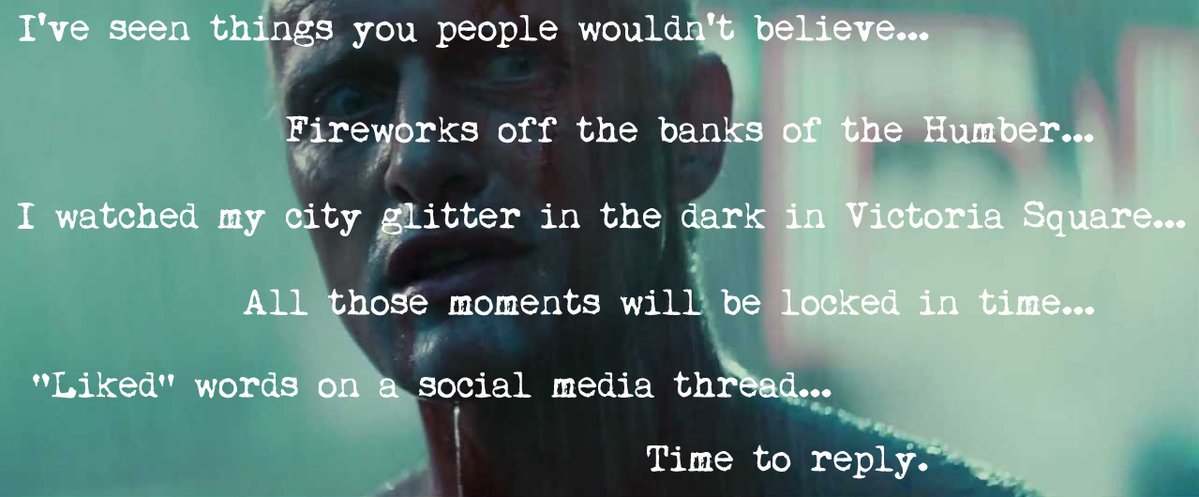
Hi Mac, glad you got it in the end!
On the Mighty Mouse front – why won’t it click? Out of the box, Leopard seems to be configured so that both left and right mouse clicks are ‘primary’ – a quick visit to the mouse control panel preference thingy will see that put right. (Sorry if granny/eggs).
If you have it configured like that already, then maybe it’s your fingers. You need to keep your left finger off of the mouse if you want it to pick up a right click. It takes a little getting used to, and I know a lot of people who’ve tried it and given up in disgust. It’s not one of Apple’s finer moments, although I quite like it. I’m much more annoyed at how hard it is to clean the damn scroller ball…. 🙁
The processors in your beast must be fantastic, so with all that ram I’d expect it to be a stunning PC under fusion/parallels. 🙂
Incidentally, I found that Parallels is much more forgiving of moving between hardware than Fusion is. XP under Fusion invariably wants to reactivate itself when I switch a VM between machines, and I’m not finding this problem with Parallels at all. Might be something that gets me to swing back to Parallels in the short-medium term.
I have Parallels and Fusion; I’ve never given either of them much of a workout, so I will now – I’m currently shunting 28Gb of VMs across the network to try them all.
Thanks for the tip re the mouse – I’m a Wacom Artpad user, so it’s only a small inconvenience, especially as I’m used to using Control on the Macbook.
What he said; the mighty mouse takes a wee bit of getting used to because most of us lightly rest our fingers on the non-active button; which won’t do. The scroller ball drives me demented; this one started to gum up when I’d owned the computer *three weeks*.
But when it’s working I like it a lot. But clearly the mouse is due for an overhaul; it matches the iMac not at all.
IKWYM about the right-click. I tried for a while with the mighty but I could never master the right-click. Some days it happened every time I wanted it, and some days I could not get it to work for love or money. A trusty logitech has taken its place.
The same happened with the keyboard. I got the wired, but although the size is nothing more than absolutely neccessary the travel feels odd and the non-standard location for all the keys a programmer uses kept tripping me up. And back to a normal old logitech I went.
Mooooooooooose
FWIW I’ve never had a problem RC with the Mighty.
Gummy Mouse Balls can be cured by spraying isopropyl into the ball, rolling it round, then drying it off with a lint free. Blast it with canned air to dry it out and blow off any lint.